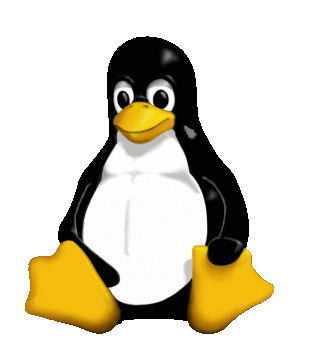

Linux on CTX FC2A300 Laptops
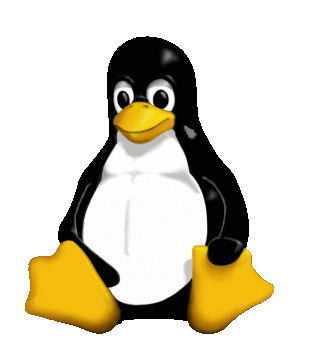

My local Circuit City had the CTX FC2A300 model laptop on special for $1199. This laptop was pretty damn loaded for the amount they were asking for it. It came with a K6-2-300, K56-Flex modem, Crystal Audio PNP Sound, 12.1" Active Matrix TFT display, decent keyboard (as far as laptop keyboards go), 32MB RAM, RCA Video In/Out, 2 USB ports, Fast IRDA, 2 Type II/1 Type III Cardbus PCMCIA ports, 2GB hard drive, 20X CD-ROM, Game Port, Serial Port, Parallel Port, Docking Port. For the price, it was pretty much a steal. I had been looking at a NEC they had as well which had a similar feature set except 64MB of RAM and a 13.3" TFT monitor, but the NEC was $400 more. I'll admit I was a little bit skeptical about buying the CTX laptop, but it's turned out to be a great little box!
After some careful consideration, I went ahead and purchased the CTX laptop. I moved the hard drive from my old laptop to the new one (I had a 3.2GB in the old one), and purchased an additional 64MB of RAM for an additional $100 from a local computer store. When I was done I had a K6-2-300Mhz laptop with 96MB of RAM, but only a 3.2GB hard drive (still stuck there). It was pretty damn decent considering it only cost me $1300 total, and the 12.1" monitor was a nice upgrade from my older 11.3" monitor.
How I got to Linux
My day job is as a System Administrator. I like having a laptop to do
my work because I can have all of my tools on the laptop, and do work
wherever I may be (home, work, across campus, etc). If I am on the road at
a conference, I can dial in and have my desktop with me to do work. I purchased
a Xircom CE2 ethernet card with my old laptop, and it's really not a bad
little ethernet card (especially for the price).
Well, the CTX laptop came with Windows 98 on it. For the first month I tried to suffer through Win98, but it's such bloatware that it was really becoming painful. I had previously installed RedHat 5.1 on my old laptop. With the new laptop I decided to go ahead and switch. A good friend, who also works at UF, had much success installing RedHat 5.2 on his new Dell laptop, so I decided to try again.
What I wanted from Linux
I planned out what I wanted my Linux
partition to do. It needed to have PCMCIA support for my Xircom ethernet
card, it needed to have sound support for my music (you need to have MP3's
or CD's playing while working), it needed to have modem support for dialup
networking, it needed to have Netware support so I could do some maintenance
of my systems remotely, I wanted X support so I could run Star Office.
Anything else would be gravy.
I chose to go with the RedHat 5.2 distribution primarily because the CD's were readily handy. Please, I do not want to get into the "holy jihad" of which distribution of Linux is better, the bottom line was I had the RH 5.2 CD in my hand, so I went with it.
I also chose to use KDE 1.1 as my desktop. Gnome 1.0 hadn't been released at the time, and KDE really does a great job as a desktop manager. I know a couple of magazines recently were quoted saying "KDE is a great desktop for beginners, but you really should be using desktop <xyz>", well to them I have to say "pbfffft!".
Oh yeah, I also needed to keep Windows on the laptop, at least initially, because my wife is an avid Windows Office 97 user for her school. Don't worry, I'm going to convert her soon...
The RedHat installation process went pretty smoothly. Almost everything worked from the getgo. My installation included XFree86, several utilities, PCMCIA card services, dialup services, printer drivers, IPX networking services, etc. However, when I was done, I still had a few minor problems.
The Ethernet Card
My first concern was getting the ethernet card working. Without the
ethernet card it was going to be difficult to install other components
such as KDE. I surfed on over to the Linux
Laptop Homepage and found a link to the
Linux PCMCIA Support Site. Once there I found the latest version of
the PCMCIA card services drivers for Linux. At the time of install it was
3.0.9, which was newer then what came with RedHat 5.2.
I downloaded the source, put it on a floppy, booted up Linux, mounted the floppy and compiled. It almost all worked. I had to make one a few minor changes to the files /etc/pcmcia/config and /etc/pcmcia/config.opts to get it all working. In the config file I had to modify the Xircom entry and add a "*", for the config.opts file I had to change the IRQ exclusions. I also had to make a minor change to the /etc/pcmcia/network.opts file, but this dealt with the IPX frame type for my network and is probably not relevant to anyone trying to get a similar configuration up and running.
X
The next step was to get KDE installed,
which meant I had to get X working. By default, RedHat 5.2 used Xconfigurator
to create the /etc/X11/XF86Config file. Unfortunatly, Xconfigurator failed
to properly recognize my video card (NeoMagic
MagicGraph 128XD), and wouldn't let me select any video mode other
then 640x480x256. However, xf86config came to my rescue and recognized
the card fine and allowed me to get X up and running. Afterwards I went
ahead and modified my /usr/X11/XF86Config file
to put the default video mode at 800x600x16bpp, 3 button emulation, and
moved the font settings around (the font settings order was changed to
make some text while browsing more readible, I switched the 75dpi and 100dpi
load order). The FC2A300 only comes with an 800x600 12.1" display, the
FC3A300 comes with a 1024x768 13.3" display, so if you have an FC3A300
you may want to create your own XF86Config file, or modify mine, but for
FC2A300 users this one should work fine as long as you're running XFree86
3.3.3.1 or newer. The version of the SVGA X server in the XFree86 that
ships with RedHat 5.2 has been hacked to support the NeoMagic cards as
well, and works quite well.
The Modem
Well, once I had all of that stuff done I was feeling quite proud
of myself. Here I had gotten X and the PCMCIA drivers working. The next
step was to get dialup support working. Little did I know, this would turn
out to be the toughest thing to figure out yet.
Whenever I tried to dial-out using the PPP dialer, the modem either timed out or acted really goofy and slow. I had no idea what the hell could be going on. What really drove me up the wall was that the modem worked fine in Windows 98. I decided I needed more information, and as part of my quest to find out everything I could about my modem I discovered some neat things...
The modem that ships with the FC2A300 is a Rockwell Chipset K56Flex modem. Although CTX claims the modem is not upgradeable to V.90 (sometimes they claim it is but the flash files they give you through their ftp site don't work), I found a way to flash it to V.90. Apparently there are several chipsets of Rockwell Kflex modems, and another modem manufacturer out there has a modem with the same DSP and they have a V.90 upgrade downloadable. I'd love to give out more information on this upgrade, but unfortunatly if you do it wrong you could destroy your modem, and that would be bad. I will say that if you use some of the ATI commands to find out your firmware/DSP revision then do a web search based on that information you might find the right tools to upgrade the modem.
Another thing I discovered was that the modem is a "Plug and Play Capable Modem". What this means is if you let it, it will decide to figure out what IRQ suits it's needs best, and grab that IRQ. What was happening to me is that my modem decided it wanted to be at COM3 (which is where I wanted it), but IRQ 9. Linux thought that COM3 should be IRQ 4, but my modem wanted to be on IRQ 9. The ISA PNP utilities had properly configured the modem in the /etc/isapnp.conf to IRQ 9 (well, properly in the case of it told the modem this was good), but COM3 still didn't know what IRQ it was on.
I had two choices, either tell linux that the COM3 device (/dev/cua2) was on IRQ9, or change the isapnp.conf file to use IRQ 4. I decided the latter was the way to go, and that's what I did. Lo and behold the modem started working.
The Soundcard
During the time I was researching and trying to figure out what was
up with my modem, I tried to install an MP3 player. When I installed it
the MP3's sounded really messed up. Choppy, stuttery, etc. After figuring
out the modem thing, I came to the conclusion that maybe I was having
an IRQ problem with the sound card. I used sndconfig to configure the sound
card, then modified the /etc/isapnp.conf with
the IRQ of my choice (sndconf gave me a couple of options for my IRQ's
to choose from).
My ZIP drive
At work and play(home) I have a ZIP plus drive. I installed the latest
version of David Campbells ZIP Plus
hack of the ZIP driver and it didn't work. After doing some hacking around
and document research I figured out that I needed to change the settings for
the parallel port in the BIOS. My laptop arrived with the parallel port
configured for Bi-Directional mode, but in order for the ZIP plus drive to
work it needed to be in EPP mode.
Once I had changed the parallel port setting to EPP mode in the system BIOS, the ZIP plus drive came up and worked fine as long as the LP module was not loaded. With the ZIP plus drive loaded, the LP module will not load. I understand this is fixed in the newer kernel.
Well after that I had a fully useable machine up and running. KDE works well, I installed Star Office and am happy, Netscape Communicator is my email (if anyone has a great email package along the lines of Pegasus for Windows please let me know), and life is good.
Stuff I haven't tried to do/gotten working
The only things I haven't gotten working are:
Resources
I've included links to various files throughout this document, but
here they all are for ease of use sake for you.
Ken Sallot <ken@sallot.org>
<last updated 09/16/2016>